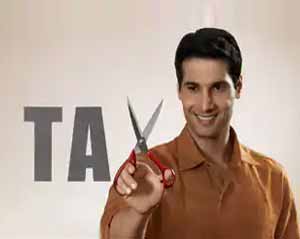- Step 1 - Go to the Income Tax e-filing website
- Step 2 - Register or Log in to the website
- Step 3 - Enter the required details
- Step 4 - Select the mode of Filing
- Step 5 - Select the status
- Step 6 - Select the appropriate ITR form
- Step 7 - If you select ITR 1
- Step 8 - If you select ITR 4
- Step 9 - Summary of tax computation
- Step 10 - Proceed to validation
- Step 11 - Submit the ITR
Step 1
Go to the Income Tax e-filing website
Go to the Income Tax e-filing website using the following link:
https://www.incometax.gov.in/iec/foportal/Step 2
Register or Log in to the Income Tax e-filing website
Log in to the website by entering your user ID or PAN, password, and captcha code. Go to the 'e-File' menu and click on 'Income Tax Return' to file your return.
You will be redirected to the Income Tax Return Page.
Step 3
Enter the required details
You will find your Permanent Account Number (PAN) auto-filled in the form. However, you will have to enter the following:
- Assessment Year: An assessment year is the financial year following the financial year in which income is earned. For example, if you earn income in the financial year 2021-2022, the assessment year would be 2022-2023.
- ITR Form Number: You can file ITR 1 and ITR 4 online
- Filing Type: You can select 'Original/Revised Return' here
- Submission Mode: You can select 'Prepare and Submit Online' in this step
Step 4
Select the mode of Filing
Click on 'Continue'.
Select ‘Online’ under ‘Mode of Filing’ and click on ‘Proceed’.
Step 5
Select the status
Select ‘Status’, such as Individual, Hindu Undivided Family (HUF), or Firm/ LPP.
To give a brief description:
An individual is a usually referred to a natural person of any gender, who can be major or minor and is covered under definition of person under Section 2(31) of the Income Tax Act, 1961
Hindu Undivided Family (HUF) is a separate entity for the purpose of tax assessment under the Act. Under Hindu Law, an HUF is a family which consists of all persons lineally descended from a common ancestor and includes their wives and unmarried daughters. It is however important to note that, a HUF is taxed separately from an individual. Thus, an HUF would be needed to have its own separate entity under the Income Tax Act, 1961 and have its own PAN. ITR filed by such an HUF would be independent of the ITR filed by its individual members.
Firm/LLP: As per the Income Tax Act, 1961, Section 2(23)(i) states that the definition of firm will be same as that in the Indian Partnership Act, 1932. Section 4 of the Indian Partnership Act, 1932 defines Firm as under:
“Persons who have entered into partnership with one another are called individually "Partners" and collectively a "Firm", and the name under which their business is carried on is called the "Firm Name".
As per the Income Tax Act, 1961, firm shall include a Limited Liability Partnership (LLP) as defined in the Limited Liability Partnership Act, 2008. Section 2(1)(n) of the Limited Liability Partnership Act, 2008 defines “Limited Liability Partnership” as a partnership formed and registered under the Act. It is a distinct legal entity separate from its Partner.
Step 6
Select the appropriate ITR form
Select the ITR form.
For online filing, you have two options - ITR 1 and ITR 4.
Step 7
If you select ITR 1
If you select ITR 1, you need to fill five sections, such as follows:
- Personal Information - This refers to basic details like your full name, PAN and Aadhar number, contact details and bank account details
- Gross Total Income – In this section, the individual needs to enter and verify income from sources such as salary / pension, house property, and other sources (such as interest income, family pension, etc.). In this the individual will also be required to provide details of exempt income, if any
- Total Deductions – The Income Tax Act 1961, offers various deductions under various sections which need to be claimed. Some commonly known sections are 80C, 80D, 80TTA, 80TTB among others
- Tax Paid – This section will reflect the tax paid by you from all sources such as but not limited to TDS, TCS, Advance Tax, Self-Assessment Tax
- Total Tax Liability – This section will reflect the tax liability computed as per the sections filled previously. What this means is: Tax payable on Total Income = (Income – deductions claimed – Tax paid till date). If this amount is negative, this can be claimed as refund. If this amount is positive, this needs to be paid as tax
Step 8
If you select ITR 4
If you select ITR 4, you need to fill six sections, such as follows:
Personal Information
❯Gross Total Income
❯Disclosures
❯Total Deductions
❯Taxes Paid
❯Total Tax Liability
❯Step 9
Summary of tax computation
The website will show you a summary of your tax computation for the concerned year as per the information provided by you.
The page will determine if you owe any tax or are eligible for a tax refund. You can then preview and submit your return by entering the place of your residence.
Step 10
Proceed to validation
Click on ‘Proceed to Validation’. If there are any errors, you can check them here. If not, you can move to verification.
You can select a verification option to verify the Income Tax Return from the following options:
- e-Verify
- e-Verify later within 120 days from the date of filing
- e-Verify via ITR-V through normal or speed post to "Centralised Processing Center, Income Tax Department, Bengaluru - 560 500" within 120 days from the date of filing
If you opt to e-verify yourself, you can complete the verification by generating the Electronic Verification Code (EVC) or One Time Password (OTP) in any one of the following ways:
Option 1
Option 2
Option 3
Option 4
If you choose not to e-verify yourself, you would have to send a copy of the ITR form to CPC Bengaluru at the address mentioned in the form. Your return will not be complete until you verify it. After selecting a verification mode, select 'Preview and Submit'.
Step 11
Submit the ITR
Click on 'Submit' to submit the ITR.
Once you have successfully uploaded the Income Tax Return, you will receive an income tax acknowledgement at your email address.
People like you also read...